When you have a burning desire for gaming, you don’t use an ordinary everyday gaming rig. You either build a gaming PC or get a gaming laptop. It’s a fact that for the same specs, gaming PCs cost much less than gaming laptops but laptops have the advantage of portability. So, if you are pretty sure that you are going to be in one place for a long time, then get yourself a gaming PC. But in today’s world, everyone is moving around. Hence, a gaming laptop is advantageous in the long run.
There are many brands of gaming laptops out there including Asus, Dell, HP, Razer to name but a few. Asus and Dell even have a franchise named for gaming, ROG (Republic Of Gamers) and Alienware respectively. The latter is more expensive than former and it’s mostly due to brand value.

We recently got our hands on an Asus ROG STRIX GL553VD laptop and it costed us Rs. 96,490 (around $ 1488). Over the time, we reviewed the product, we came across its various pros and cons which we will list out below and let you decide for yourself.
Let’s start with the price of Asus ROG STRIX GL553VD.
COST
First up, the cost. Well, enthusiast level gaming laptops cost around $2000 and this one costs around 1500 bucks. So you are going to have to make a few compromises for a price difference of $500. Having said that, it doesn’t mean this is not a good gaming laptop. Get a USB Ram booster, turn off all irrelevant applications and run GTA V on the dedicated Nvidia GPU with normal settings and you will definitely get a decent framerate.
DISPLAY
The Asus ROG STRIX GL553VD features an LED-backlit 1920 x 1080 Full HD resolution display. It’s not 4K so don’t expect to play games at 4K resolution. The design is extremely good with a very slim outer frame making it easier to carry. One of the main aspects of this laptop is its small size compared to other gaming laptops. This allows for easy portability. When you purchase this laptop, you also get an Asus ROG laptop bag and this laptop fits into it quite comfortably. This is one advantage this laptop has over other gaming laptops. The display is very good indeed. We played a few episodes of Arrow and The Flash on this beast in 1080p and the result was a smooth playback with crisp visuals.

UTILITIES
On the left of the laptop is an Ethernet jack, HDMI output, two USB 3.0 ports, a USB Type-C port and a headphone jack. On the right side, there is a sparser, one USB 2.0 port, a DVD drive and a Kensington lock slot. Beneath the palm rest is an SD card reader. All these ports provide great respective external functions. Two things which disappointed us in this laptop are the speakers and battery life. Being a gaming laptop, you would expect the speakers to boom around the room but they leave a lot to be desired. If you have an external speaker, you would be better off using them instead. The battery backup is not so good either. On the Laptop Mag Battery Test, it lasted just 3 minutes and 41 seconds when the web was browsed continuously.
The keyboard and touchpad are very good in this laptop. It has 2 millimeters of travel and 64 grams of required force to depress the keys. For gaming purposes, the keyboard is pretty fine as once you press a key, it pops back up in no time. The space bar has an extended frame towards you near your left arm. This makes it easier to jump while playing RPG games (Assuming default movement keys to be W, A, S, D and default jump key to be Spacebar).
WEBCAM
The Webcam is a bit blurry in this laptop. So it’s better if you get an external webcam. The colors are accurate but every time you take a picture, the shots are out of focus.
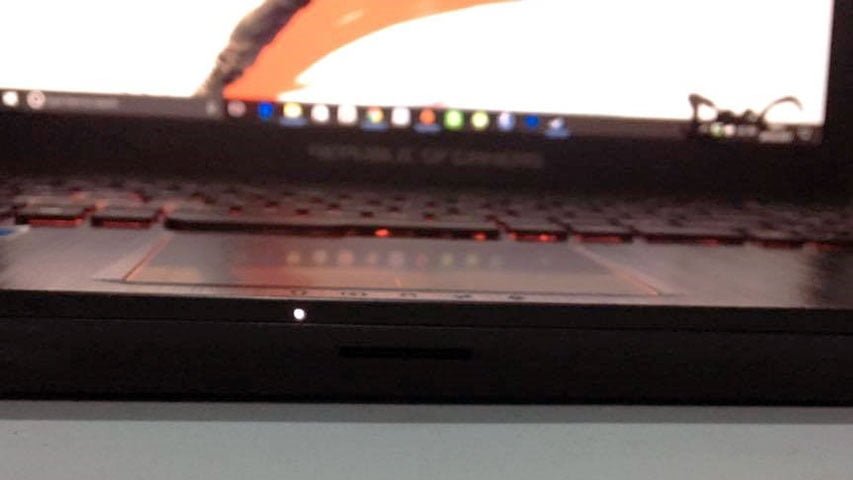
PROCESSOR AND GPU
The Asus ROG Strix GL553VD is powered by an Intel Core i7 7th Gen processor clocked at 2.8 GHz. This is the latest generation of processor which provides a decent gaming experience. Built-in RAM capacity is 8GB DDR4 SDRAM and it is expandable up to 16 GB. 8GB RAM is adequate enough for most of the current high graphics titles but if you want to play Mass Effect Andromeda at full HD, be prepared to spend a few extra bucks to boost your RAM. Be careful where you are purchasing RAM from. Only purchase it from authorized Asus dealers and double-check your laptop performance after installation of the boosted RAM as incorrect RAM installation will decrease performance and may lead to unrepairable consequences. The laptop has an Nvidia GTX GeForce 1050 GPU. This is the latest series of Nvidia GPUs, the 10 series and the fourth best of the series, 1080, 1070 and 1060 being above it. Being a 10 series Nvidia GPU, it allows for heavy graphics smooth gaming. Make sure to go to the Nvidia Control Panel to configure GPU settings according to your requirements. Hard drive capacity is 1TB with available space as 930 GB. There is no partition by default when you get the laptop. There is only one drive (C drive) when you buy your laptop and you have to make the partition yourself. This is basically the deal with every other laptop available in the market as well.
SOFTWARES AND WARRANTY
Make sure to open the ROG Gaming Center program. It shows a lot of details while gaming including performance, temperature, GPU and CPU memory. It also includes a few handy options to improve gaming performance like increasing fan speed and disabling Windows Key while gaming. Another program, GameFirst IV, lets you prioritize games’ access to your network to reduce the lag. The warranty period is one-year but there are many offers available. For example, when we unboxed the laptop, there was a ‘Back To School’ offer which allowed an extended 2-year warranty (Total 3 years) for a price of Rs.699 ($11). So, be on the lookout for such great offers from Asus.

GAMING EXPERIENCE
Now, for the gaming experience. We played GTA V at full graphics and after 10 minutes of smooth gameplay, it started to stutter a bit. The frame rate was good, above 60 fps but with stuttering in between. I placed my hand near the exhaust and it was really hot. Make sure to always be in a cool room, preferably with an air-conditioner, when playing heavy graphics games like GTA V as these games take a big toll on your GPU. When we changed a lowered a graphics settings from high to normal, the stuttering reduced, but it was still there. But that may be due to other background tasks running in the background. We also played Homefront: The Revolution and the game worked very well. A good FPS and no stuttering. WWE 2K15 stuttered a bit on battery power alone but when we plugged in the laptop, it worked perfectly.
OVERALL VERDICT
For a low budget gaming laptop, this piece has everything. Breathtaking design, smooth gameplay, good keyboard and touchpad and a slim frame. And when you check the finer aspects of the laptop, you’ll see why it is priced $500 – lower than other gaming laptops. But, if you use this laptop smartly, it will not disappoint you.
