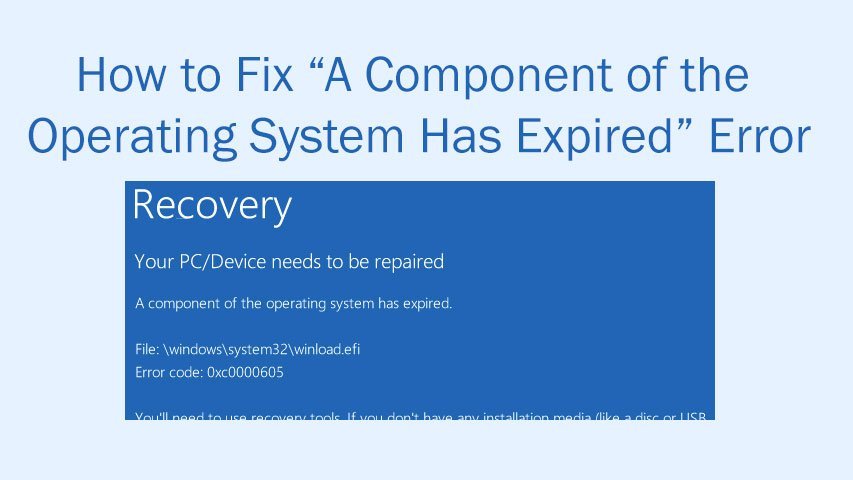While installing Windows 10 some users get A component of the operating system has expired error. In this article we will show you How to Fix “A Component of the Operating System Has Expired” Error.
How to Fix “A Component of the Operating System Has Expired” Error in Windows 10
Prerequisite before we proceed: Get the latest Windows build. [ It should be an expired build ]
- Reboot your system
- Enter into the BIOS setup
- Click File
- Select Set System Date and Time
- In Set System Date and Time window, verify that the date is correct, else correct it if it is not up to date
- Save the changes by pressing F10 key
- Go to File again
- Select Save Changes And Exit
- Reboot your system
Once done, you can go ahead and start Windows installation. Now there should not be the error appearing during the installation process. Check out more Windows 10 guides – how to enable Shared UI in Windows 10 and how to fix integrated webcam not working on Windows 10.