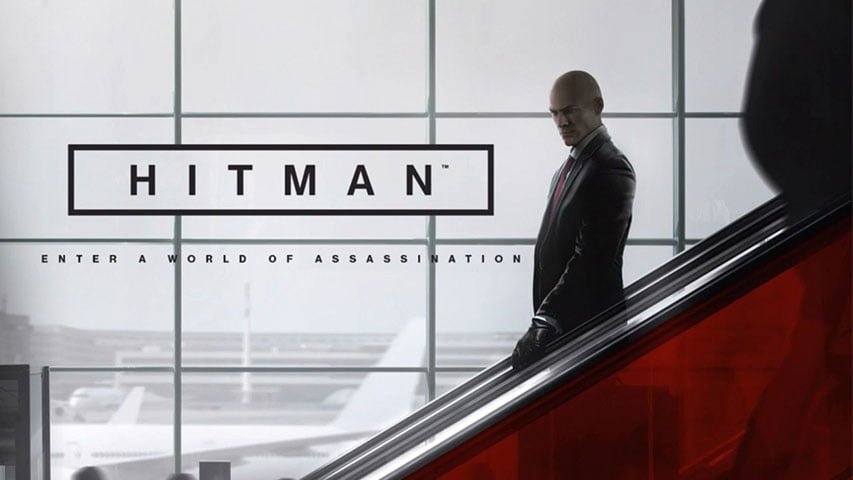HITMAN, in it’s latest iteration, has gone episodic and this is a good thing. After the success of Life is Strange, Square Enix has decided to give Hitman the episodic treatment. The Season Premiere takes place in Paris which follows Agent 47 in his new adventure. However several users have reported errors and bugs while playing the game on their PC. As always, we have compiled a list of bugs and tweaks to get your game running properly. Make sure you have the minimum system requirements which are listed below.
Hitman System Requirements
Minimum:
OS: OS 64-bit Windows 7
Processor: Intel CPU Core i5-2500K 3.3GHz / AMD CPU Phenom II X4 940
Memory: 8 GB RAM
Graphics: NVIDIA GeForce GTX 660 / Radeon HD 7870
DirectX: Version 11
Storage: 50 GB available space
Recommended:
OS: OS 64-bit Windows 7 / 64-bit Windows 8 (8.1) or Windows 10
Processor: Intel CPU Core i7 3770 3,4 GHz / AMD CPU AMD FX-8350 4 GHz
Memory: 8 GB RAM
Graphics: Nvidia GPU GeForce GTX 770 / AMD GPU Radeon R9 290
DirectX: Version 11
Storage: 50 GB available space
How to fix Hitman Errors: Crash, Low FPS, Mouse Issue and more
#1 Hitman Launcher Stopped Working Issue Fix
- validate game.files
- Update the drivers
If the above doesnt fix the issue, try the following as some users were able to resolve the issue with this workaround
- Run the game with DirectX11
- And in WINDOWED MODE
#2 DirectX12 Gets Stuck on Load Screen at 75%
- Switch to DirectX 11 for now. Square Enix might release a patch soon.
#3 Low FPS issue Fix for Hitman
- Switch to DirectX11
- If you already using DX11, then try and disable VSync
#4 Challenges not getting tracked issue Fix for Hitman
To get your challenges counted you need to complete the mission. As the users have reported that if the game is saved and loaded, then any challenges that you have accomplished earlier will get removed.
#5 Screen Gets Green Fix
- Try using DirectX11
#6 Graphical – Flickering Issues Fix
- Updating the drivers would help fix the issue.
#7 Game Crash at Launch Issue Fix for Hitman
If the game crashes as soon as you launch it, then the below workaround helped fix the issue for some users,
- Right click on the game in steam library
- Select Properties – Set Launch Options
- Insert this text:
- -SKIP_LAUNCHER
- Now when you launch the game, it opens in windowed mode
- Then press Alt+Enter to make it Fullscreen
#8 Game Freeze Issue Fix
- Using DirectX11 has helped users to fix the freeze issue.
This guide is a work in progress. If you are facing any other error or bug, share with us in the comments section. We will look into the issue and find a fix for you as soon as possible.