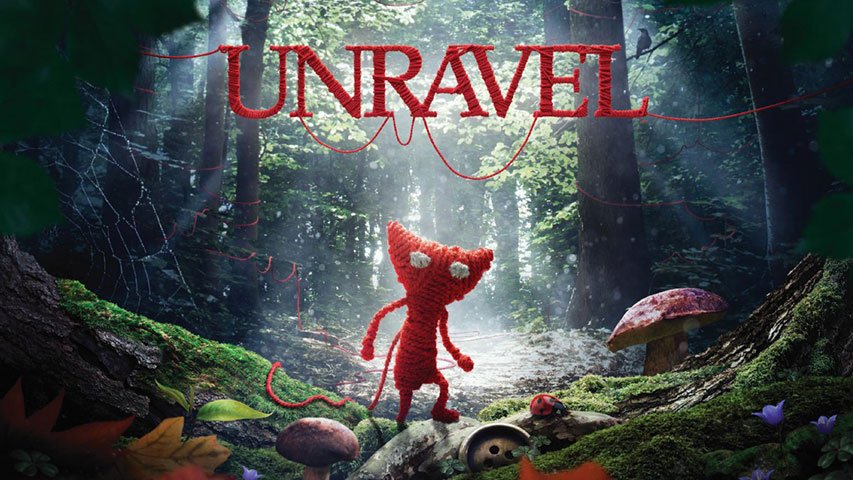Coldwood Interactive’s Unravel released today. This much awaited game has a few issues which are faced by gamers around the world. We have tried to compiled some of these issues with suitable fixes to help you enjoy the game at its best. Let us see how to fix Unravel errors. We will discuss errors like Unravel black screen issue, crash issue, progress issue and more.
Before you go read on to find the fixes for the errors that you are facing, do have a look at the system requirements for Unravel.
Unravel Official System Requirements
MINIMUM
- Operating System: Windows 7/8/10 – 64-Bit
- CPU: Intel Core 2 Duo @ 2.4 GHz or AMD Athlon Phenom X2 @ 2.8Ghz AMD
- RAM: 4GB
- Video Cards: PC: GeForce GT 450 or Radeon HD 5750 or better, with 512 MB or greater
How to Fix Unravel Errors: Crashes, Progress Issue, Screen Issue and More
#1 Unravel Crashes
To fix the random crashes, update the drivers to the latest version available.
#2 Unravel Crashes at the Start
- Try updating the K-Lite Codec pack
- But if it does not resolve the issue, then you need to uninstall the K-Lite Codec pack
#3 Progress issue and no waves in the sea
Restarting the level from the pause menu will fix this issue
#4 Yarny is stuck in objects or falling through the world
- Press and hold the END key
- In case it does not work, you need to restart the level from the pause menu
#5 Level Restarting Without Saving The Progress
Since in Unravel, the Restart and Quit options do not ask for a confirmation before restarting or quitting the game, be careful when you select these options.
#6 Screen issue on the Mountain Trek level
#7 Can’t progress as the excavator handle disappeared
#8 Can’t achieve collectible as Yarny is stuck or running into an invisible wall
For all the above 3 errors, below is the fix
- Press and hold the END key
This guide will be updated with solutions to new issues and bugs. If you are troubled by a certain problem which is preventing you from playing this game properly, let us know in the comments. We will get back to you as soon as possible.