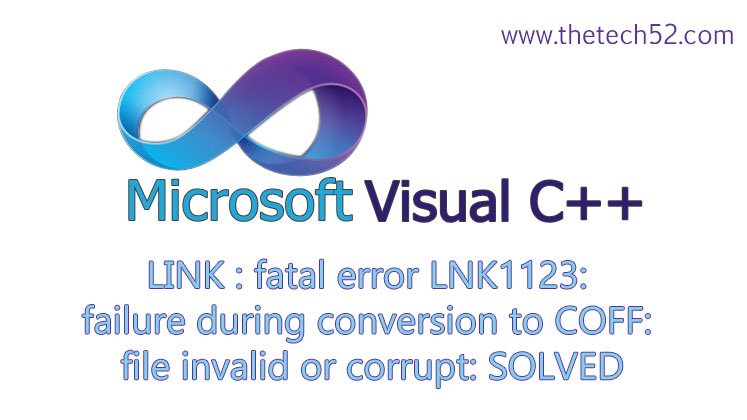LINK : fatal error LNK1123: failure during conversion to COFF: file invalid or corrupt is thrown while working on Visual C++ 2010. Once you get this error, you will not be able to compile and run your code. There are two possible reasons for this error occur. If you have installed Visual C++ 2010 and then installed the Visual C++ 2012 on your PC. Another reason can that .net Framework 4.0 got replaced by the .net Framework 4.5. Either way, here we give you the solution for this error.
How to solve LINK : fatal error LNK1123: failure during conversion to COFF: file invalid or conversion to COFF: file invalid or corrupt:
Option 1:
- First you need to uninstall .Net Framework 4.5
- Then download .Net Framework 4.0
- Now install 4.0 on your system
- If .net framework was the reason behind you getting the error, then this will solve it
If Option 1 does not work, follow the steps in Option 2
Option 2:
- Go to C:\Program Files (x86)\Microsoft Visual Studio 10.0\VC\bin\cvtres.exe
- Check for the cvtres.exe version.
- If the version is 03/18/2010 01:16 PM 31,048 cvtres.exe, then it is wrong. Proceed to step 4
- Go to C:\Program Files (x86)\Microsoft Visual Studio 11.0\VC\bin\cvtres.exe
- Copy cvtres.exe
- Replace it with C:\Program Files (x86)\Microsoft Visual Studio 10.0\VC\bin\cvtres.exe
- The correct version is 02/21/2011 06:03 PM 31,056 cvtres.exe
Now the LINK : fatal error LNK1123: failure during conversion to COFF: file invalid or corrupt Visual C++ 2010 Error will be fixed.
Please share your comments with us.