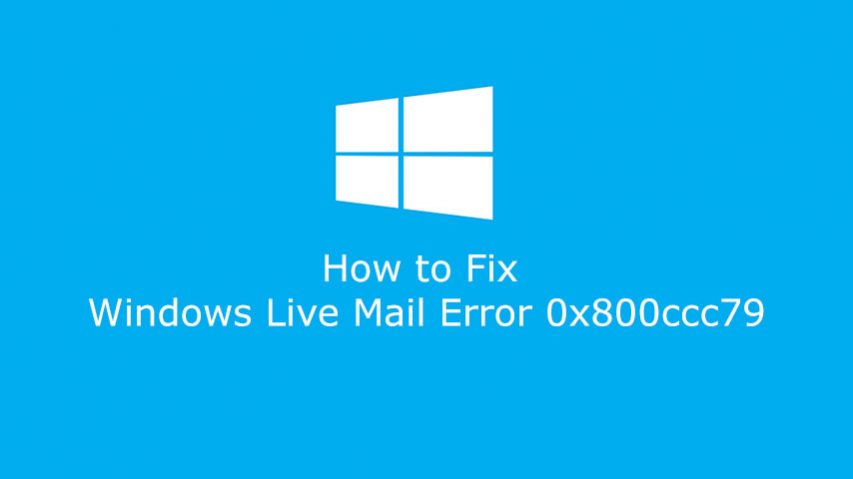Windows Live Mail users sometimes get this error in the form of an error popup with a yellow exclamation mark and a message whenever they login to Windows Live Mail. The popup appears at the screen corner and it then disappears after sometime. Well if this happens sometimes, it’s fine but if this happens on a daily basis, you got to do something. So here in this guide we will find out how to fix Windows Live Mail error 0x800ccc79.
How to Fix Windows Live Mail Error 0x800ccc79
The cause of the Windows Live Mail Error 0x800ccc79
This error is due to a mail still present in your outbox. So you need to find this mail.
- Open Windows Live Mail.
- Login to Windows Live Mail.
- Go to File > Work Offline.
- Then go to the Outbox.
- Search for the offending message in your Outbox and delete it.
- Then go to File > Work Offline.
- Reboot your PC.
Once the system restarts, launch Windows Live Messenger and login. This time the errors would not popup.